Any website operating in the SEO sphere faces the common but frequently disregarded problem of broken links. Users will encounter a permanent error screen when they click on a broken hyperlink because it no longer functions properly. Broken links ruin the user experience and decrease the SEO performance of your website. The following guide casts light on “what is a broken link” along with detection methods and SEO effects and provides effective solutions to repair them.
What is a Hyperlink?
Knowing the fundamentals of hyperlinks is vital because it allows an understanding of the broken links this article tackles. Web users can follow clickable web page components called hyperlinks to reach different pages on a website both throughout inner domains and outside domains. Through the creation of hyperlinks the universe of internet content becomes navigable by users because these connections unite various pieces of content.
The user experience through hyperlinks remains smooth until one of them transforms into a broken link.

What is a Broken Link?
A broken link is a hyperlink that fails to connect users to their requested website point. The link connects to a generic error message which usually displays as the 404 Not Found page. This happens when:
- The page that this link targeted has been removed from its current location.
- The web address both contained an accidental error and an improper update.
- The external website has completely disappeared from existence.
WEB users consider broken links highly annoying while these defects diminish your website quality along with its search engine performance.
How to Check Broken Links on a Website?
Verification of broken links needs to be performed regularly because it sustains website operations. Here’s how you can do it:
- Use a Free Broken Link Checker: The tools Broken Link Checker and Dead Link Checker operate as free broken link checkers that scan websites to find non-working links.
- Google Search Console: With Google Search Console users can check crawl errors through the interface that contains an itemized list of broken links.
- Screaming Frog SEO Spider: The desktop tool Screaming Frog SEO Spider analyzes your website by performing an exploration scan which detects broken links for your review.
- Manual Checking: To check link functionality users should manually mouse-click each URL on the website.
The identification and resolution of broken links becomes simple through these testing methods to protect your website from damage.
Broken Links in SEO: Why They Matter
The issue of broken links in SEO creates more than convenience problems because these connectivity failures directly damage site performance. Here’s why:
Poor User Experience:
The experience provided to users becomes poor when they face broken links which causes them to exit the site raising your bounce rate numbers.
Crawl Errors:
Search engines carry out website crawling to index website content while performing their search operations. Dysfunctional links because serious obstacles in the search engine indexing operation so the process ends up incomplete.
Lower Rankings:
User experience plays an essential role for search engines which leads to reduced website rankings in search results. Search engines may decrease your site ranking due to an excessive number of broken links detected on your website.
A website’s search engine visibility together with user trust depends heavily on fixing broken link problems.
Is It Good for Your Website or Not?
A website should never present dysfunctional links at any time. Such links send messages of unprofessionalism to users alongside search engine platforms. Here’s a quick breakdown:
For Users:
- Frustration due to inaccessible content.
- Loss of trust in your website’s reliability.
For SEO:
- Reduced crawl efficiency.
- Potential drop in search rankings.
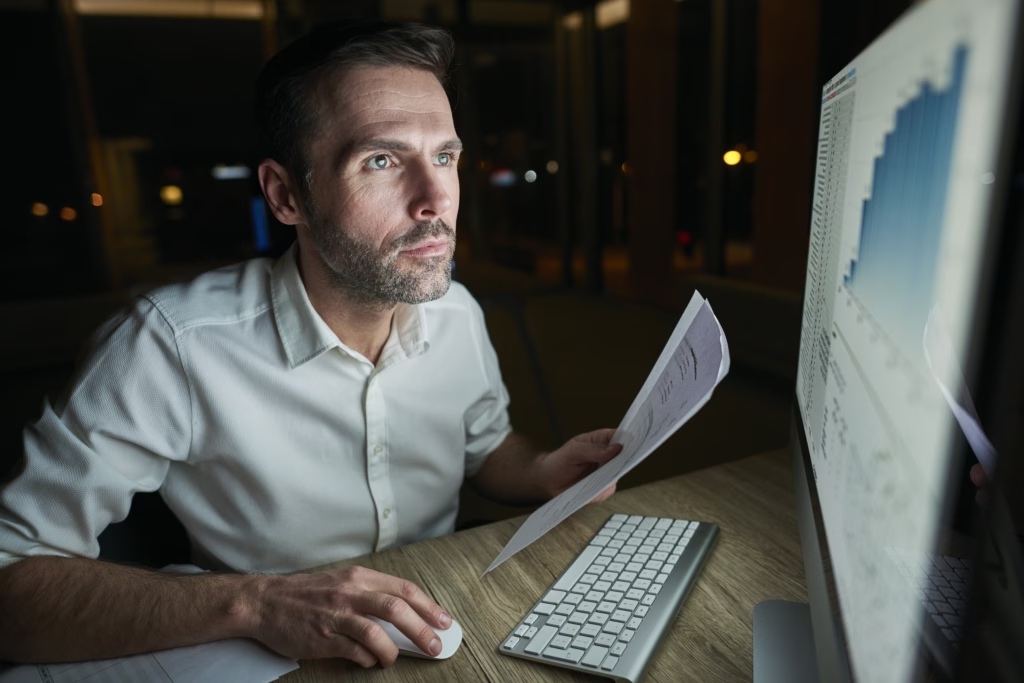
Fixing broken links leads to improved UX together with enhanced website SEO abilities.
How to Fix Broken Link Errors
After detecting broken links you need to start with the repair process. Here’s a step-by-step guide:
- Update the Link: When a linked page relocates it is essential to modify the URL to show its new address.
- Redirect the Link: The 301 redirect enables visitors to reach a suitable page that replaces the missing content.
- Remove the Link: Removal of links should happen when either linked content becomes irrelevant or disappears from existence.
- Check External Links: It is essential to verify that links leading outside the website remain functioning while staying relevant to the content. Address all broken links through removal procedures.
The mentioned methodology allows users to solve broken link issues which helps them provide a smooth experience.
Free Broken Link Checker Tools
There are some free tools exist to simplify the identification and resolution of broken links as follows:
- Broken Link Checker: Broken Link Checker functions as a free online service that evaluates website links for broken locations.
- Google Search Console: The Google Search Console generates specific crawl error logs which include details about broken links.
- Dead Link Checker: Dead Link Checker serves as a free utility to detect all broken links present on your website.
- W3C Link Checker: The W3C Link Checker enables users to detect broken links together with various website problems through its complete checking system.
Your website maintenance time decreases while its error-free performance increases when you employ free broken link checker tools.
Conclusion
Your website faces two-fold harm because of broken links given their negative impact on both user experience and SEO performance. A healthy website depends on your ability to understand a broken link, then check for it frequently and get it fixed without delay. Follow the guidelines in this guide to use the provided tools for identifying and fixing broken links. A website that receives proper maintenance serves both to keep visitors engaged and to continue boosting search engine positions.