Search engine crawlers will find it more difficult to index and rate your site when encountering crawling problems. Several issues develop in search engine bots’ access when they attempt to index your website pages. Your website needs functioning search engine crawlers to perform well online. This article covers the reasons behind crawling errors in SEO and shows you how to test your site while presenting solutions to fix them.
What Are Crawling Errors?
Crawling errors are issues when search engine bots, especially Google bots, cannot properly scan your website pages for indexing. Several factors, including faulty connections, server breakdowns, and malformed redirections, create crawling errors on our sites. When search engines fail to access your website, they produce several negative results:
- Lower search engine rankings: Google cannot find and show your pages on search results when its bots cannot access them.
- Poor user experience: A poor user experience develops when users encounter nonworking links or page access restrictions.
- Lost traffic: When Google does not index your pages they will not show up in search results and make you lose visible traffic.
Your crawl errors mainly stem from server troubles and URL problems like broken links. Finding and fixing these problems forms the base of strong SEO performance.
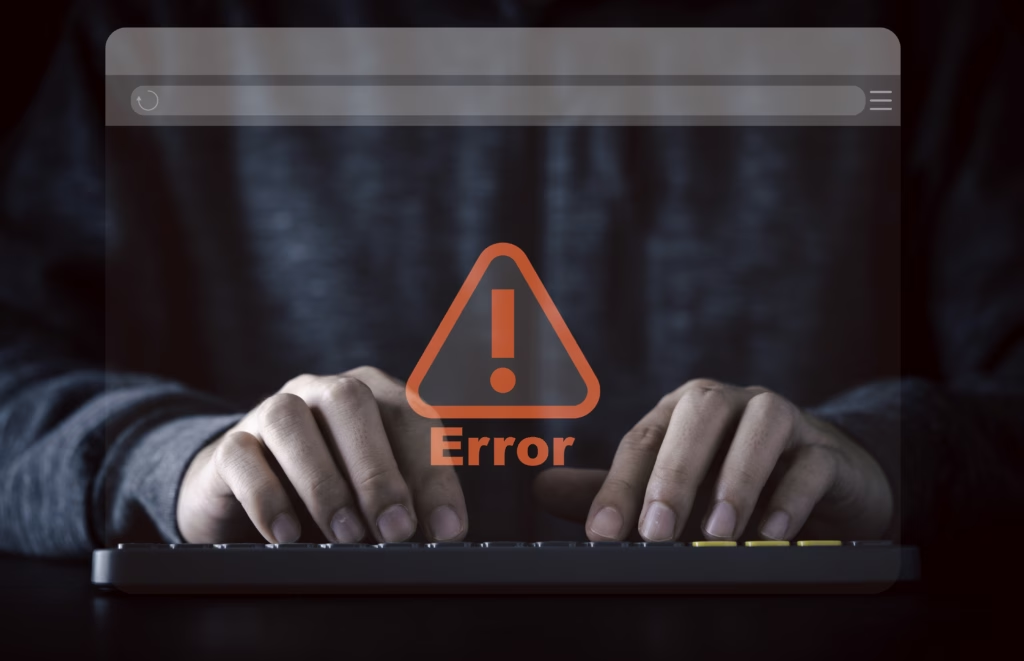
How to Check the Crawl Error Status
You must detect the crawling errors in SEO first to start repairing them. You can review your crawling errors by following these steps:
- Google Search Console: Google Search Console provides the best tool for tracking crawling problems. Visit the Coverage report to locate all pages showing errors.
- Crawl Test Tools: Utilize Screaming Frog SEMrush or Ahrefs to conduct complete website crawl testing through their specialized tools.
- Server Logs: Check your server records to find out if automated programs experience difficulties accessing your site.
Viewing your website’s crawl errors regularly lets you find problems early to prevent hurtful SEO effects.
How to Fix Crawl Errors
After finding the crawling errors in SEO you should work to fix them. This guide details a clear procedure to fix crawl errors in your website.
1. Fix Broken Links (URL Errors)
- Your search engine tools help you discover which links produce errors.
- Remove or update pages that link to broken links inside the website.
- Set up automatic redirections from broken external links to connected pages on other websites.
2. Resolve Server Errors (Site Errors)
- Verify if your server operates correctly and check its functionality.
- Search for problems with 500 internal server errors and 503 service unavailable errors.
- Website issues that your hosting provider cannot fix must be reported.
3. Optimize Robots.txt File
- Verify that search engine bots can reach all essential pages through your robots.txt file.
- Check if the robots.txt file works correctly by using the robots.txt tester tool from Google Search Console.
4. Fix Redirect Chains
- Search engine bots struggle to follow many automatic redirects during one navigation path.
- Directly apply 301 redirects since jumping between URLs slows down the process.
5. Submit a Sitemap
- Submit an XML sitemap of your website to the Google Search Console platform.
- The sitemap makes search engines easier at finding and processing all your website pages.
6. Monitor and Re-Crawl
- When you fix all detected errors send an automated re-crawl request to Google Search Console.
- Keep checking your website to find new issues which might affect its performance.

Why Crawl Tests Are Essential
Through routine crawl tests, you can discover problems with website crawling before they affect your SEO results. Crawl tests show what search engine bots find by following your website and showing you problems which include:
- Broken links
- Duplicate content
- Missing Meta tags
- Slow-loading pages
When you fix all site-related problems that affect search engine access your chance to rank better in search results increases.
Common Site Errors and URL Errors to Watch For
The following are the most typical errors you will find during crawling.
Site Errors
- 500 Internal Server Error: This indicates a problem with your server.
- 504 Service Unavailable: This occurs when the Server Is Out of Service Temporarily
- 404 Not Found: This server error occurs when someone deletes or moves a webpage without setting up a forwarding connection.
URL Errors
- Soft 404 Errors: The system gives a 200 status even though the page does not contain data.
- Blocked URLs: Search engines cannot access pages that robots.txt and no index tags have restricted.
- Redirect Errors: A website shows errors when content is sent to the wrong redirect destinations or redirects happen too many times.
Conclusion
Crawling errors in SEO appear often and you can address them through effective solutions to enhance website performance. Marking down crawling errors regularly helps keep your site visible to search engines and visitors through effective error solution steps. Proactive website checking and active tracking guarantee the optimal performance of a healthy website. Start working on your site to enhance its search engine results without crawling errors.