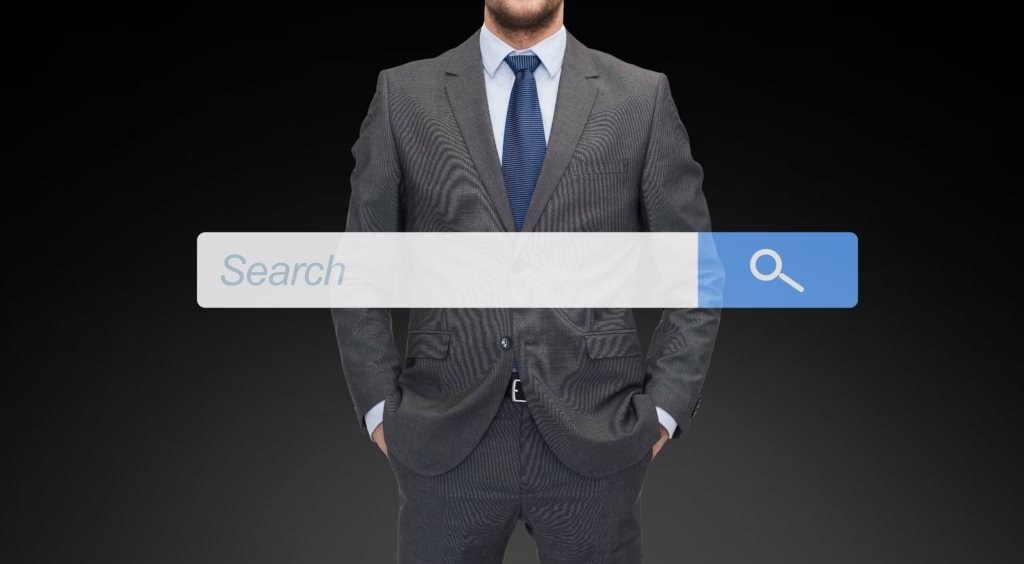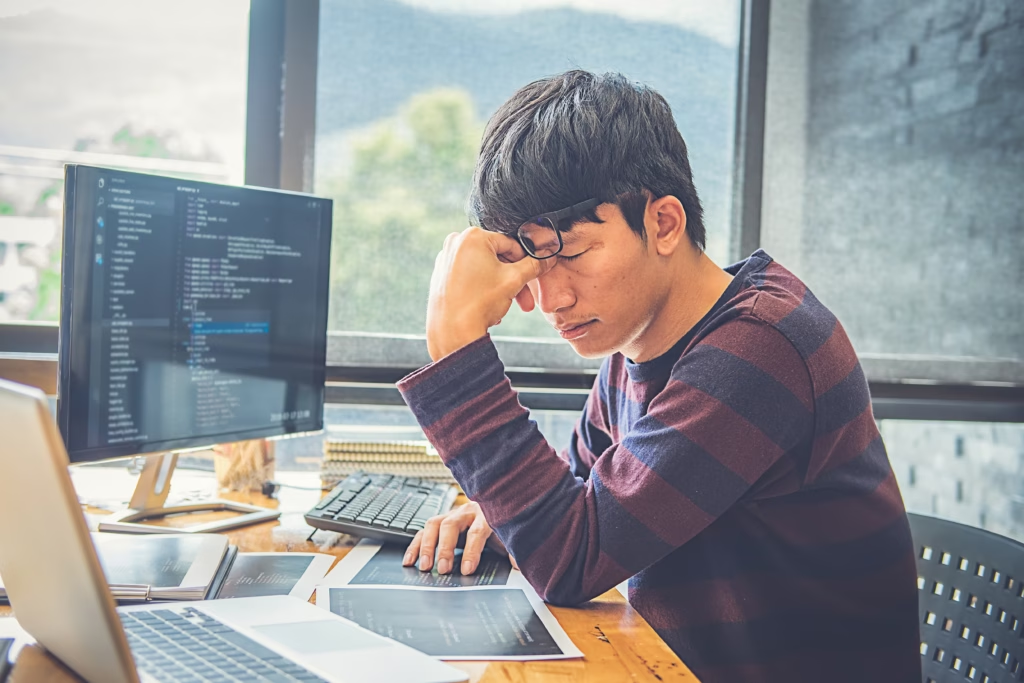The current interconnected world allows businesses to function without limitations from geographical restrictions. Every company seeking worldwide brand expansion needs international SEO as their essential growth strategy. What precisely represents it yet how can one contrast global SEO with typical SEO approaches? This guide explains what international SEO is, and its advantages before presenting a method to build successful SEO strategies for worldwide audience success.

What is International SEO?
Global SEO consists of website optimization strategies specifically developed to make search engines show your content at higher positions for users in various linguistic areas. The optimization process requires customization of the content structure and website technology to deliver global content to audiences worldwide.
Your U.S.-based business can use international SEO to deliver localized search results to Spanish and Spanish-based customers to Japanese and Brazilian speakers. Thus your website appears in search results for users with content that matches their cultures.
How International SEO Differs from Traditional SEO
Traditional SEO limits its optimization to a single audience while international SEO needs a complex method. Here’s how the two differ:
- Target Audience: Traditional SEO focuses on single area-language regions yet international SEO handles multiple language regions.
- Content Localization: International SEO requires content transformation for cultural sensitivity but Traditional SEO mainly uses one language for optimization.
- Technical Setup: International SEO requires hreflang tags, country-specific domains, and geo-targeting functionality in Google Search Console.
Analyzing these differences helps establish a successful international SEO approach.
Benefits of International SEO
Starting a business across multiple countries delivers various benefits. The essential advantages gained through international SEO include:
- Increased Reach: A business benefits from expanded market penetration when it reaches broader demographic groups.
- Higher Revenue Potential: Higher revenue potential emerges when traffic from various worldwide areas increases sales figures and revenue.
- Competitive Edge: A Competitive Advantage Comes From Developing a Strong International Market Presence Against Competitors.
- Improved User Experience: Local content improvements enhance user experiences leading to better user engagement and conversion rates.
How to Create an Effective International SEO Strategy
The development of an efficient global SEO method demands organized execution along with strategic planning necessary for success. To begin follow these sequential instructions:
1. Conduct Market Research
Any global SEO initiative demands evidence about target markets before proceeding with plans. Ask yourself:
- Your business should focus most strongly on which international territories represent its primary areas of interest.
- What languages do they speak?
- You should identify the preferred cultural practices and purchasing behaviors of your potential audience.
2. Choose the Right Domain Structure
A domain structure becomes an essential factor for success in international SEO activities. Here are your options:
- Country-Code Top-Level Domains (ccTLDs): Example: .fr for France, .de for Germany.
- Subdomains: Example: fr.yourwebsite.com.
- Subdirectories: Example: yourwebsite.com/fr/.
You should select the domain structure that matches your business requirements since each structure offers different advantages and disadvantages.
3. Implement Hreflang Tags
Search engines receive instructions through Hreflang tags about which language together with the region your content targets.
For example:
<link rel=”alternate” hreflang=”en-fr” href=”https://yourwebsite.com/fr/” />
Implementation of these tags ensures that visitors from France automatically view your site in the French language and visitors from English regions view the page in the English language.
4. Localize Your Content
Localization goes beyond translation. You need to transform your content to meet the cultural requirements and specific traits of your target audience. For example:
- Use local idioms and phrases.
- The necessary changes must occur in images and visuals to suit the local cultural preferences.
- Include local celebrations along with community-based celebrations in your promotional marketing plans.
5. Optimize for Local Search Engines
Search engines like Google control most international markets yet certain areas favor different search platforms. For example:
- Baidu is popular in China.
- Russian users strongly rely on the search engine Yandex throughout their country.
The platforms you will target must receive proper optimization as part of your international SEO plan.
6. Monitor and Adjust Your Strategy
The maintenance of international SEO continues without interruption. Regular performance monitoring should be performed by using both Google Analytics and Google Search Console tools. New strategy improvements come from data observation and audience feedback which leads to sustained enhancement.

Common Challenges in International SEO
International SEO delivers vast advantages but brings specific obstacles that individuals need to handle.
- Language Barriers: The process of accurate translation together with localization creates both time and financial burdens.
- Technical Complexity: Technical sophistication makes hreflang tag implementation and domain management difficult to execute.
- Cultural Differences: The improper comprehension of cultural specifics between countries generates poorly performing marketing initiatives.
- Resource Allocation: The process of extending operations across multiple countries needs substantial investments in time together with resources and workforce.
Knowledge of these hurdles will help you create better prevention strategies to succeed.
Conclusion
Organizations that want to extend their operations across worldwide borders benefit from the International SEO strategy. Learning about international SEO and its distinctions from conventional SEO together with strategic development procedures enables you to open global prospects in connecting with worldwide audiences. Any company ranging from small businesses to large enterprises will find long-term growth benefits from making international SEO investments. Embark on your path today to expand your brand to new heights.