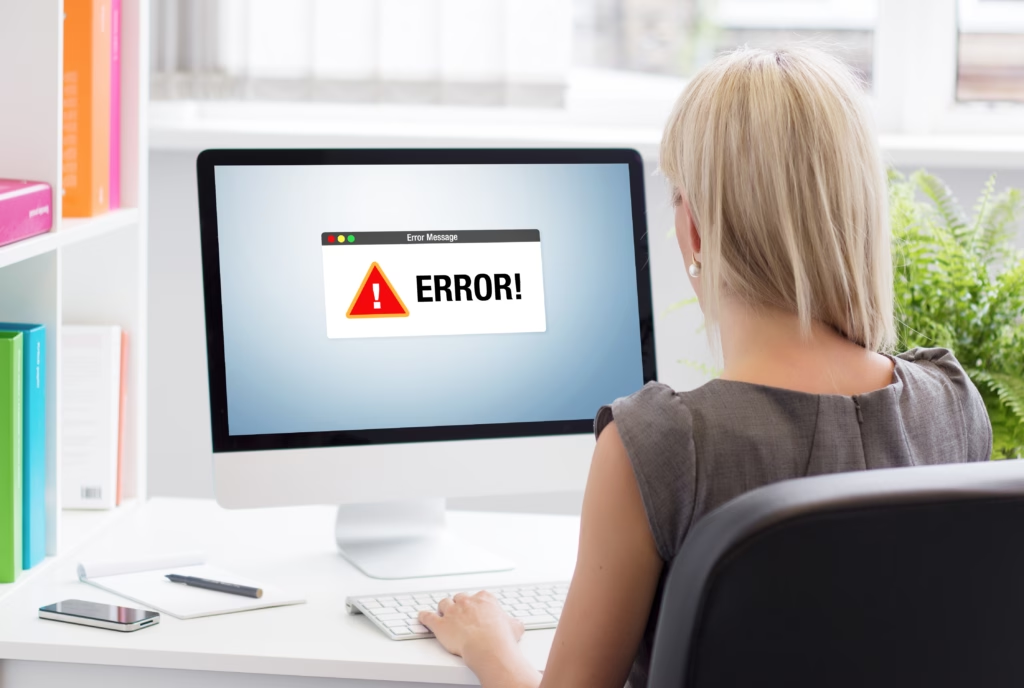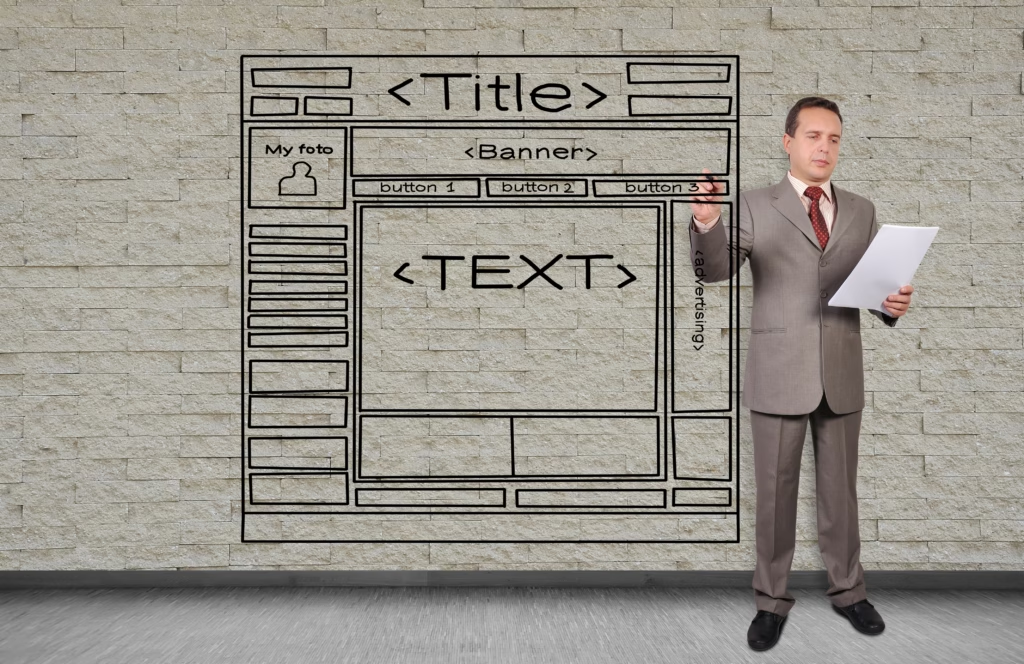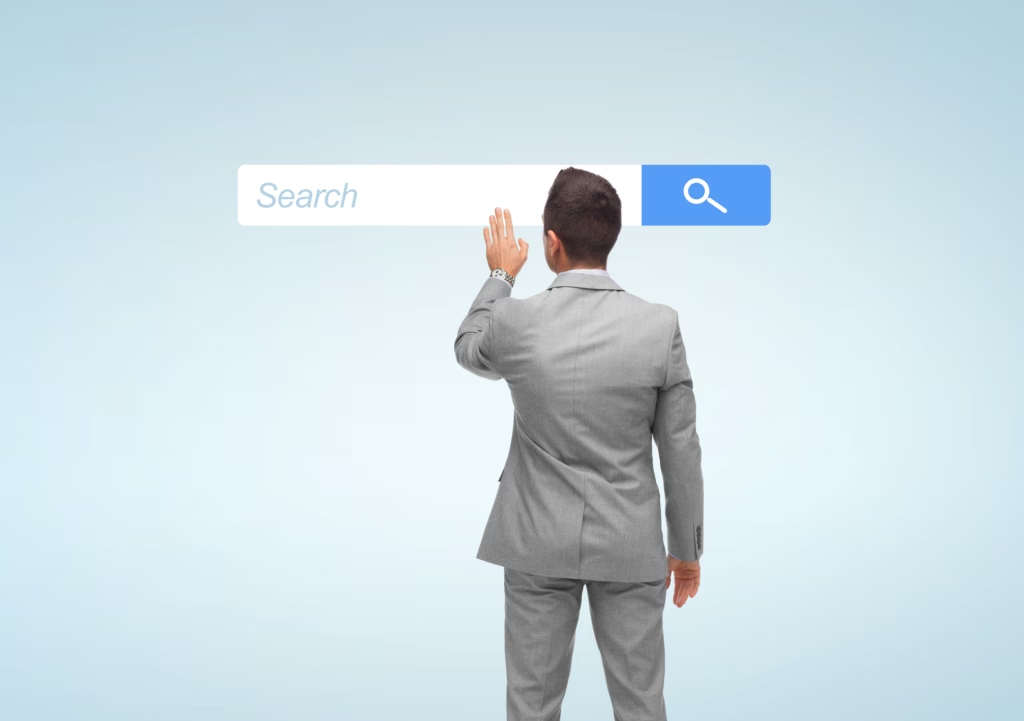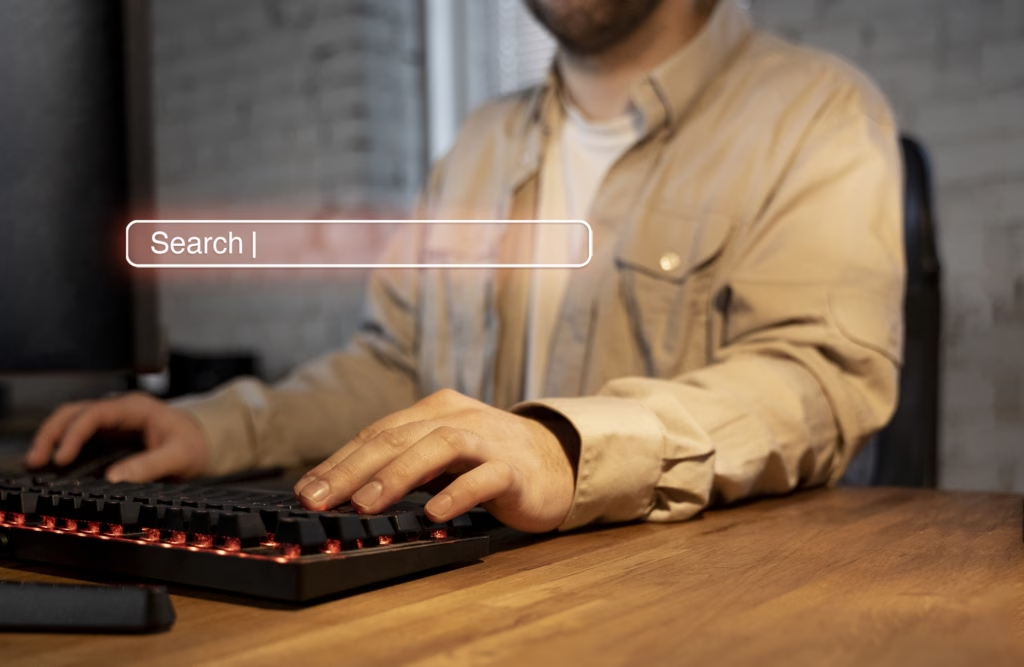Local link-building tactics form the base of local SEO because they expand business visibility among search results intended for specific areas. Search engines view your credibility through local link building since the technique concentrates on building connections directly within the geographic region in which you operate. This differs from the traditional method of link building that aims for domain authority expansion across broader areas. This document presents established link-building methods to the 7 Proven Local Link Building Tactics to Dominate Local Search help your business to establish prominence in its targeted market.
What Is Link Building for Local SEO?
Local SEO link building entails getting websites operating in the same area to link visitors to your site. Links serve as an indicator to search engines, which helps assess your business as valid and associated with your localization. Your website looks stronger in local search results once you obtain quality backlinks from different websites within the same local area.
A local link-building strategy helps Internet search engines understand why your local site should rank higher through backlinks from relevant businesses and directories.

The Importance of Local Link Building for SEO
Search engines gain assurance about your business’s credibility through digital endorsements that reputable local entities provide. Here’s why they matter:
- Boosts Local Search Rankings: Search engines give precedence to businesses that use local signals due to their focus on showing results related to nearby locations.
- Strengthens Domain Authority: Your website domain receives strengthened authority through trusted local links that originate from sources like news websites and chambers of commerce.
- Drives Targeted Traffic: Communities receive targeted prospects through their websites, which direct people looking specifically for service providers.
- Improves Google Business Profile Performance: Links that build up strong profiles enhance Google Business Profile rankings to establish better visibility in Google Maps.
Businesses that do not have a planned approach for local link-building tactics will grant their competitors higher visibility through active local outreach strategies.
How Many Local Links do I need to rank?
New backlink developers frequently ask what number of local backlinks is sufficient to generate measurable outcomes.
The answer varies based on:
- Industry Competition: The number of required local links depends on the market saturation level, where themed niches like dentists or lawyers need more than less competitive market segments.
- Market Size: The demand for efforts grows higher in urban markets because there exists elevated competition among businesses in smaller local areas.
- Link Quality: High-quality links originating from local newspaper outlets will provide more value than many standard links from directories.
Benchmarking Your Strategy
- Analyze Competitors: You can use Ahrefs or Moz platforms to understand the number of domain references that competing websites use for ranking purposes.
- Prioritize Quality: Your strategy should target important quality relationships with high-domain-authority (DA) local sites instead of pursuing quantity.
- Continuous Growth: The SEO process requires ongoing development since regular monthly addition of new links helps sustain and enhance search engine rankings.
Effective Local Link Building Tactics: 7 Best Strategies
1. Optimize Local Listings & Directories
Citations (business listings) are a rudimentary source of local SEO value. Make sure to have your business listed on:
- Core Core: Google Business Profile, Bing Startup, Apple James.
- Industry-Specific Directories: HomeAdvisor (for contractors), Healthgrades (for medical professionals).
- Local Directories: Chamber of Commerce, city tourism sites, regional business associations.
Best Practices:
- Consistent NAP (Name, Address, Phone Number) across all listings.
- Add the link to your home web page as well as a brief keyword-rich description.
2. Participate in Local Business & Org. Events
Seeking out associations with other local organizations can generate well-worth backlinks:
- Guest Blogging: To participate in writing skillfully for local blogs or business union websites.
- Testimonials & Case Studies: Provide a testimonial for a vendor’s site in exchange for a link.
- Joint Promotions: Partner with complementary businesses (e.g., a florist and a wedding planner) for cross-linked content.
3. Leverage Community Involvement & Sponsorships
Sponsorship of local events, sports teams, or charities will get the links from:
- Event websites
- Local news coverage
- Nonprofit sponsor pages
Examples:
- Providing a high school sports team with sponsorship and a link on their athletics page.
- Sponsoring a charity fundraising campaign with priority listing on their website.
4. Generate Locally Focused Content
Creating content relevant to your audience is the easiest link acquisition and best share strategy. Ideas include:
- “Best of [City]” guides (e.g., “Top 10 Restaurants in Austin”)
- Local Industry Reports (e.g., “2024 Real Estate Trends in Miami”).
- Interviews with Community Leaders: Feature a prominent local figure and pitch the story to regional media.
Pro Tip: Use local keywords naturally (e.g., “best HVAC company in Dallas”) to enhance relevance.
5. Gain Local Press & Media Exposure
Being featured in local news articles is one of the most powerful backlink Strategies:
- Press Releases: Share additional announcements (i.e., press releases) or (e.g., expansion, awards).
- HARO (Help a Reporter Out): Answer journalist calls for expertise related to your specialization.
- Pitch Business Story Ideas: Guaranteed, something different, including the fact that your business solves a local problem.

6. Utilize Customer & Influencer Relationships
A Satisfied Client or local Influencer can help by linking to you if you check in with them properly:
- Promptly review with a link to your site.
- Suggest features in implementations for local influencer blog posts or social media articles.
7. Be Connected To Local Government / Educational Institutions
- Government Contracts/Lists – Some towns list with local service providers.
- University Partnerships – Collaborate on research projects or internships with links from .edu domains.
How to build local links the right way
Step 1: Audit Existing Local Presence
- Make use of tools such as BrightLocal or Whitespark to discover current citations and holes.
- Look out for NAP discrepancies hurting your local SEO.
Step 2: Competitor Backlink Analysis
- Find where rivals get links through Ahrefs or SEMrush.
- Follow after them by endeavoring to find those yet untried.
Step 3: Outreach & Relationship Building
- Customize your outreach emails when asking for links (e.g., to event organizers or bloggers).
- Follow up smoothly, if it’s not replied to even the first time.
Step 4: Monitor & Adjust
- Monitor new backlinks with the use of Google Search Console or with the help of specialized tools.
- Month-over-month measure the regression of local keywords.
Conclusion
In short, to conclude, local link-building tactics must be followed for those who wish to boost the local online visibility of their website in local SEO work. Directories and partnerships with local content and press coverage are many simple ways for you to begin building some local backlinks. Just remember that building localized links takes time, and with a regular pattern, you will even be able to see significant results from your work of local SEO work.