The “Discovered – currently not indexed” status page in Google Search Console creates a universal headache for website owners. Web portal owners alongside SEO specialists encounter this problem frequently. You must understand the definition and potential solutions to resolve this problem. This guide provides step-by-step instructions about how to fix the discovered not indexed issue, including detection methods, correction strategies, and page optimization timing procedures.
What is the “Discovered – Currently Not Indexed” Issue?
The “Discovered-Currently Not Indexed” issue is a common concern during Google Search Console operations.
Your new pages get identified and enrolled in its search database during Google’s site crawling. Some web pages exist within Google’s discovery system but its index does not contain this information. Google knows about the page although it remains absent from its search index system. The page will remain invisible from search results despite its proper optimization.

Your website may experience this issue due to crawling budget limitations, together with low-quality content or technical errors. Learning the reason behind page discovery without indexing will help you tackle your indexing challenges.
How to Check for the “Discovered – Currently Not Indexed” Issue
Your first step in checking for “Discovered – Currently Not Indexed” occurs through Google Search Console. The following steps will help you determine which pages face this issue:
- Log in to Google Search Console: Open Google Search Console using your credentials then access the “Indexing” part before choosing “Pages.”
- Review the Report: Examine the report where you will find the “Discovered – currently not indexed” indication in the “Why pages aren’t indexed” section.
- Analyze Affected Pages: The first step consists of an examination of affected pages so you can identify their URLs for evaluation.
Regular use of Google Search Console allows you to detect this problem quickly so you can start fixing it.
Solutions to Resolve the “Discovered – Currently Not Indexed” Issue
Working solutions exist to solve pages with the “Discovered – Currently Not Indexed” issue.
1. Improve Crawl Efficiency
- The website structure needs to be organized with a simple and clear design.
- The internal linking system supports Googlebot to investigate and crawl essential website pages.
- Direct your Google Search Console submission to submit the sitemap for crawler guidance.
2. Optimize Content Quality
- Avoid thin or duplicate content. Nothing should appear on a page twice since every page must contribute distinct value to visitors.
- Embed essential keywords throughout the text in a natural way but prevent repeated use of words.
- The page becomes more appealing by adding superior images, videos, or infographics.
3. Fix Technical Issues
- Search for crawl errors by checking both server-connected issues and broken links in your system.
- The robots.txt file should not restrict Googlebot from reading your page.
- Your website requires canonical tags to stop duplicate content problems.
4. Request Indexing
- To initiate indexing of your target pages through Google Search Console, perform a URL inspection request using the platform’s tool.
- Page indexing occurs more quickly by Google after sending a re-crawl command.
5. Monitor Crawl Budget
Sites containing thousands of pages often force Google to focus only on their most essential pages.
The highest priority should go to page optimization while removing and marking invisible in search results, low-value pages.
When to Optimize “Discovered – Currently Not Indexed” Pages
All pages under this current status do not call for immediate action. The following situation indicates your need to focus on optimization:
- High-Value Pages: Pages that drive conversions along with delivering traffic and enhancing the user experience require fixing problems instantly.
- New Pages: Website pages containing new content normally require time before they become indexable. Postpone any actions for several days.
- Low-Priority Pages: No action needs to be taken on pages that are not critical to the website.
You will achieve maximum effectiveness by concentrating on significant web pages throughout your actions to enhance site performance.
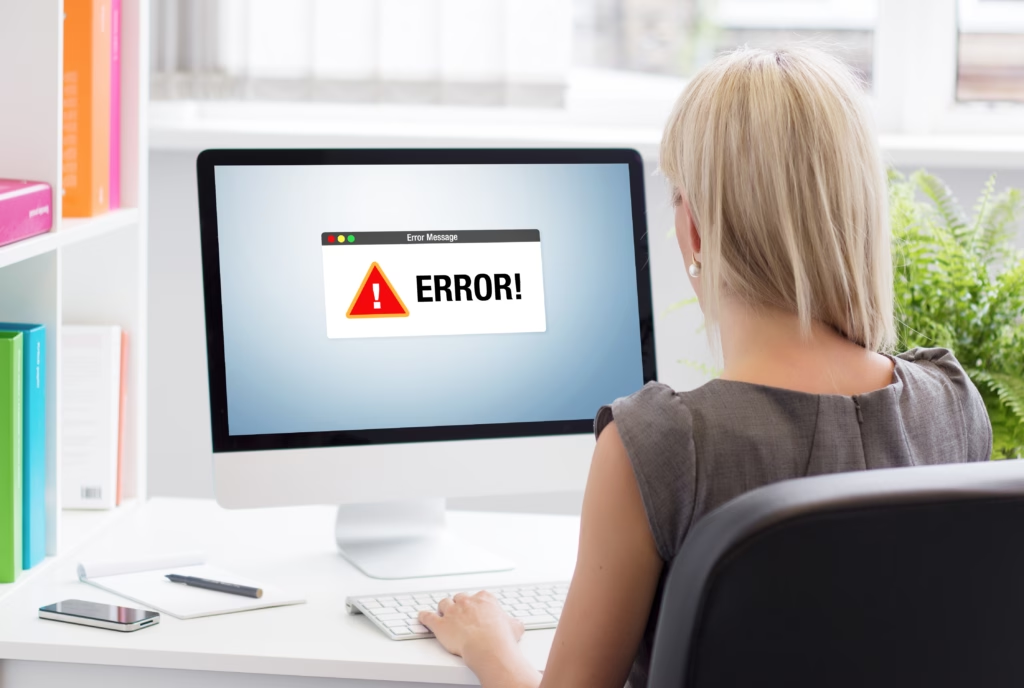
Why is My Page Discovered but Not Indexed?
Figure out the source of the problem to ensure sustainable SEO achievement. Here are some common reasons:
- Crawl Budget Limitations: Websites with large numbers of pages struggle to obtain full indexation because Google crawlers restrict their budget.
- Low-Quality Content: Google disregards web pages that contain thin or duplicate content as well as material without apparent meaning.
- Technical Barriers: Page indexing becomes impossible when technical issues such as loading speed problems, server breakdowns, or incorrect robots.txt implementation occur.
- Lack of Backlinks: Page indexing through Google depends on whether the content has internal and external links or not.
- Indexing Delays: Google requires time to index new pages, mainly because smaller, less authoritative sites need longer to be processed.
Best Practices to Prevent “Discovered – Currently Not Indexed” Issues
The following best practices will help prevent similar problems from occurring:
- Regularly Audit Your Site: Detect system errors through scheduled site scanning by employing Google Search Console together with Screaming Frog for immediate resolution of issues.
- Publish High-Quality Content: Provide High-Quality Content through the creation of original beneficial text that captures audience interest.
- Optimize Site Structure: Narrow your site for better navigation and crawling purposes.
- Build Backlinks: Your page can reach increased authority through backlink acquisitions from trusted websites.
- Monitor Performance: Regular performance checks will let you track indexing activities while you solve difficulties immediately.
Conclusion
The search problem “Discovered – currently not indexed” should not discourage you because it has workable solutions. When you know why indexing problems occur, you can apply suitable remedies to make your pages appear in search engine results. You should check your site frequently to optimize content, while resolving technical problems, for maintaining a site that both users and search engines can find easy to navigate. Thrust these steps forward and you will start resolving indexing problems and stopping them from appearing in the future.